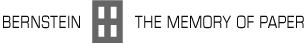r2 - 25 Mar 2009 - 18:51:30 GMT - VladAtanasiuYou are here: Bernstein > Main Web > GisServices > GisAccessAtlas
How to generate a map in the Bernstein workspace
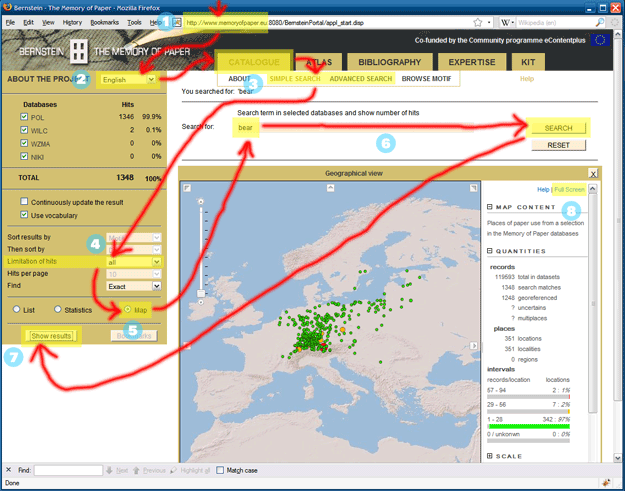
- Go to the Bernstein workspace at http://www.memoryofpaper.eu.
- Select the interface language.
- Click on the "Catalog" tab, then select "Simple Search" or "Advanced Search".
- In the left-hand bar change the option of "Limitations per hits" to "all".
- Select "Map" as display option for the results.
- In the "Search" field input a search criteria (ex.: "bear" if you selected "English" as language), then click the "Search" button.
- In the left-hand bar click the "show Results" button.
- The map will appear shortly. If you wish to view a larger size, click "Full screen" on top of the right-hand bar in the map legend.
-- VladAtanasiu - 14 Mar 2009
| I | Attachment | Action | Size | Date | Who | Comment |
|---|---|---|---|---|---|---|
| | bernstein-atlas-access.png | manage | 83.0 K | 25 Mar 2009 - 18:51 | VladAtanasiu | Screenshot of the access to the atlas in the Bernstein workspace |
COMMONS
WORKPACKAGES
* TOOLS SITE INFO |
| Copyright © by the contributing authors. Bernstein - The Memory of Paper http://www.bernstein.oeaw.ac.at Ideas, requests, problems regarding Bernstein? Send feedback | |