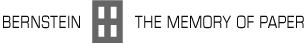Software bugs report and wishlist
This records issues specific to project software and lists wishes to implement.
Have also a look at the
WishList.
Integration software
Watermarks classification systemPiccard-Online
All database
 PDF of files
PDF of files - I would like to have in the PDF the image PLUS the metadata instead of just the image (else I don't need PDF, I just right-click and download the image - in png which by the way is much more conviennient format for images than pdf).
Example: This feature is implemented by
NIKI. --
VladAtanasiu - 13 Sep 2006
Comment not anymore valid for WZMA. -- AloisHaidinger - 13 Dec 2006
 Scale on PDFs
Scale on PDFs - The images on the PDF pages have no scale printed on them. It's pretty hard to make measurements without that info ; - ) --
VladAtanasiu - 13 Sep 2006
Comment not anymore valid for WZMA. -- AloisHaidinger - 13 Dec 2006
 WM dimensions
WM dimensions -
1. What are the different watermark height & width measurement proceedures used in the different databases and repertories?
WZMA - The watermark height & width measurement proceedure consists in visually orienting the right-hand chain line perpendicular to the images borders, then fitting a rectangular bounding box to the watermark, whose borders are parallel to those of the image.
2. These proceedures should be made explicit to the users.
3. Rethink how to measure the proportions of a WM in function of the pursued goals:
- height/width with visual orientation (but what is the error in orientation and is it significant?)
- first and second longest axes through the watermark shape
- a rectangular bounding box with some sort of orientation criteria
--
VladAtanasiu - 11 Sep 2006
Piccard-Online database
 Place names
Place names - Observed some variations in spelling: Venedig <> Venezia, Neaples <> Napoli... --
VladAtanasiu - 25 Oct 2006
 Image scale
Image scale - I have found images in POL which are not to scale, but the ruler which is provided online is modified so as to compensate the difference of scale. If I'm right, then there are two consequences. (1) If I want to comprare a POL image and an image from the printed Piccard I can't do it at present because I don't not the exact scaling factor. (2) Idem if I want to compare a POL image with one from another database, say WZMA or WILC. Meaning that there can't be expertise done on POL if this issue persist. (3) What is the extent of this problem? Are all images scaled by the same factor or are there variations? In the latter case a revision of the data is needed.
Example: POL nr. 116961 has a cercle of 41 mm horizontal diameter if measured with the ruler or as given in the file description. If I donwload the image, and I measure it in Photoshop I find 45,9 mm. The same watermark from Piccard Print (Band 6, nr. 151) has 41,9 mm diameter. Given the variation between POL and PP (they are two different tracings of the same watermark) I conclude that the reading 45,9 as given by the POL file is incorrect.
Support material: see below attached images
POL-116961.png &
PiccardPrint-6.151.tif. --
VladAtanasiu - 12 Sep 2006
To get the original size of a watermark downloaded from POL or WZMA you have to set its image resolution to 100 dpi without changing its actual pixel data (i.e. without "resampling" the image in Photoshop); resolution of images from WILC has to be modifed to 150 dpi. - But there is a much easier way to get watermark images of POL, WZMA and WILC in their original size, since all watermark images in these databases are also available in P(ortable)-D(ocument)-F(ormat) !
If you compare POL-116961.pdf (as you can see in Photoshop resolution of pdf-Files in Piccard Online is 400 dpi) with a 400dpi-scan of Piccard Waage Abtlg. 6 Nr. 151 you will see that they are of exactly the same size. -- AloisHaidinger - 12 Sep 2006
> To get the original size of a watermark downloaded from POL or WZMA you have to set its image resolution to 100 dpi without changing its actual pixel data.
Well, this is additional work (and not documented by the databases as far as I know). Why shouldn't the image from the start be at the correct scale?
> resolution of images from WILC has to be modifed to 150 dpi
When I download images from WILC there are already in 150 dpi.
> But there is a much easier way to get watermark images of POL, WZMA and WILC in their original size, since all watermark images in these databases are also available in P(ortable)-D(ocument)-F(ormat) !
As easy as right-click and download the image in an image format rather than pdf. A pdf isn't so easily visualizable as an image file. And then I can't apply image processing on a pdf - I have to convert it back to tif or jpg. PDF is for documents mixing text, drawings and images, but not for images only. Image formats specifically conceived for images are tif, jpg, png, etc.
I suspect that the idea behind having PDF as an option in the DBs was that you can print the image PLUS the accompaigning metadata text (so that you get a document that has only information about the file you're looking at, and is not a screen-print mixed with banners, navbars, logos...). But somehow this wasn't implemented and we get only the images in the PDFs. I put this on the wish-list.
PDF-Files in WZMA will contain image PLUS metadata not before end of 2006/beginning of 2007 when a new version of WZMA will be launched. -- AloisHaidinger - 15 Sep 2006
From now on all PDF-Files of watermarks in WZMA will contain image PLUS metadata. -- AloisHaidinger - 13 Dec 2006
> If you compare POL-116961.pdf (as you can see in Photoshop resolution of pdf-Files in Piccard Online is 400 dpi) with a 400dpi-scan of Piccard Waage Abtlg. 6 Nr. 151 you will see that they are of exactly the same size.
You're right. Only that it would be more obvious to have the image itself at the right scale. Plus that this proceedure would need to be documented for users to know about it.
-- VladAtanasiu - 13 Sep 2006
 Concordances
Concordances - I would like to have concordances between the Piccard-Online numbers and the Piccard Print numbers. --
EzioOrnato - 12 Sep 2006
Unfortunately concordances between the numbers of the printed Piccard and those of Piccard-Online do not yet exist (and would be very time-consuming and hard to establish).-- AloisHaidinger - 12 Sep 2006
 Ergonomy
Ergonomy - In the textual navigation bar on the left of Piccard-Online I have to click on the folder icon to make the sub-folders appear. I want to do this also when I click on the text labeling the folder since it offers a bigger surface to click on than the folder icon, so it's easier for me. --
VladAtanasiu - 12 Sep 2006
 Ergonomy
Ergonomy - I scroll the left navigation bar to the end, click on the folder icon of, say, "Weichtiere" and the window scrolls back to the top, forcing me to scroll all the way down again, click on "Muschel", then again it bounces back, I scroll down, click on "Eine Querteilung" and back again to the top! Cool. --
VladAtanasiu - 12 Sep 2006
 Suche box
Suche box - A search with "Suche" for item 24832 yields two replies: item 24832 and 124832. The second one shouldn't appear since it is not the one the user looked for. --
VladAtanasiu - 11 Sep 2006
WZMA database
 Image scale
Image scale - I have found images in WZMA which are not to scale, but the ruler which is provided online is modified so as to compensate the difference of scale. If I'm right, then there are two consequences. (1) If I want to comprare a WZMA image and an image from the other databases, say POL or WILC, I can't do it at present because I don't not the exact scaling factor. Meaning that there can't be automated expertise done on WZMA if this issue persist. (2) What is the extent of this problem? Are all images scaled by the same factor or are there variations? In the latter case a revision of the data is needed.
Example: AT5000-204_185 is said to be a 100 dpi image, but in Photoshop I see 72 dpi (and in MS Paint 96 dpi, hinting to a bug between Microsoft and Adobe measurments). --
VladAtanasiu - 12 Sep 2006
Resolution of all images in WZMA has been changed already to 100dpi. -- AloisHaidinger - 15 Sep 2006
NIKI database
 Image format
Image format - Users would like have the option to download the images in a image file format such as jpg, pgn, tif..., rather than PDF (which is conceived for documents not individual images). The same requirement would like to have a remote image processing software. --
VladAtanasiu - 13 Sep 2006
 PDF bug
PDF bug - PDF generation seems not functional at the time of this writing. --
VladAtanasiu - 13 Sep 2006
WILC database
 Link bug
Link bug - Clicking on the "Image in PDF-format" link in the wm files goes nowhere - I must right-click on the link to get the PDF pop up. (Saw on IE6.0) --
VladAtanasiu - 13 Sep 2006
 Documentation
Documentation - Specify measurement units in the metadata. Ex. Distance chainlines: 38 [mm]; Density: 19,1 [mm for 20 1/2 lines]. (*) Check if the density was done over 20 lines or 20 1/2 lines. For the images measured in summer 2003 my archives tell that it was 20 1/2 lines. --
VladAtanasiu - 20 Sep 2006
Dating software
Image processing software
AD751
 Display
Display - Bug?: right hand bar on spot rectangles in red are yellow. (use kb595.jpg) --
VladAtanasiu - 12 Feb 2008
 Display
Display - Each second rectangle on the analysis window should be slightly narrower than the preceding one. --
VladAtanasiu - 12 Feb 2008
 Subrepertories
Subrepertories - Document how you can work on images in subrepertories by using a DOS executable. --
VladAtanasiu - 12 Feb 2008Implement this feature in AD751?.
 Trimming
Trimming - Write functionality for identification of even areas for automatic trimming. --
VladAtanasiu - 12 Feb 2008
 Settings
Settings - Write in the header of the saved files the version of AD751 used to perform the measurements. --
VladAtanasiu - 12 Feb 2008
 Help
Help - (1) Explain batching: need to select one image an the rest will be batched. (2) Explain why 20 1/2 lines. --
VladAtanasiu - 20 Sep 2006
 Visualization
Visualization - Make the overlapping of stripes clearer. --
VladAtanasiu - 20 Sep 2006
 20 lines
20 lines - Check if it is density measurement is done on 20 or 21 lines. Document the feature. --
VladAtanasiu - 20 Sep 2006
Mark2File
 Notification
Notification - Notify the user in which directory the .txt file was saved. --
VladAtanasiu - 13 May 2007
Issue resolved in versions post 2008.02.07. -- VladAtanasiu - 07 February 2008
 Save
Save - Save the image with the position of landmarks on it. --
VladAtanasiu - 13 May 2007
Push the 'Save' icon on the toolbar to save the image. -- VladAtanasiu - 07 February 2008
Cartography software
Bibliography software

Actually, within IT department of DNB decision is not made which database management system will be used to provide data for the Bernstein workspace (allegro C via Z39.50 client server protocol or PICA/ILTIS via Z39.50 client server protocol). –
FriederSchmidt - 05 Nov 2006
Issue resolved. -- VladAtanasiu - 07 February 2008
--
VladAtanasiu - 02 Sep 2006