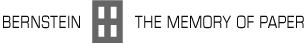r17 - 10 Oct 2013 - 19:55:30 GMT - VladAtanasiuYou are here: Bernstein > Main Web > ManagingUsers > BulkRegistration > UnprocessedRegistrations > UnprocessedRegistrationsLog
Report for Bulk Register
PascalMaerki
- Added to users topic TWikiUsers:
- Password set: 1 (1 = success)
- Writing topic PascalMaerki
- RegistrationHandler?: %SPLIT% * * %KEY%: %VALUE%%SPLIT% * * * ---++ Announcements * * * * * *
- Writing topic PascalMaerki
-
- * * * ---++ Open issues * * * * * *
- * * * * ---++ My Links * * * ATasteOfTWiki - view a short introductory presentation on TWiki for beginners * * WelcomeGuest - starting points on TWiki * * TWikiUsersGuide - complete TWiki documentation, Quick Start to Reference * * Sandbox - try out TWiki on your own * * UnprocessedRegistrationsLogSandbox? - just for me * * * * * * ---++ My Personal Data * * Note: if personal data is being stored using a secret database, then it is only visible to the user and to administrators. * * | E-mail | %USERINFO{"UnprocessedRegistrationsLog" format="$emails"}% | * * ---++ My Personal Preferences * * Uncomment preferences variables to activate them (remove the #-sign). Help and details on preferences variables are available in TWikiPreferences. * * * Show tool-tip topic info on mouse-over of WikiWord links, on or off: * * #Set LINKTOOLTIPINFO = off * * Horizontal size of text edit box: * * #Set EDITBOXWIDTH = 70 * * Vertical size of text edit box: * * Set EDITBOXHEIGHT = 35 * * Style of text edit box.
width: 99%for full window width (default),width: autoto disable. * * #Set EDITBOXSTYLE = width: 99% * * Note: Don't write-protect your home page with ALLOWTOPICCHANGE. Other users won't be able then to leave you messages. * * ---++ Related Topics * * * ChangePassword for changing your password * * ChangeEmailAddress for changing your email address * * TWikiUsers has a list of other TWiki users * * UserDocumentationCategory is a list of TWiki user documentation * * UserToolsCategory lists all TWiki user tools * * Note to TWiki Administrator: * * Above text is for English speaking users. If you have a multilingual wiki community you can replace the "My Links", "Personal Preferences" and "Related Topics" sections above with the localized text below. Text enclosed in %MAKETEXT will be shown in the language selected by the user. Please note that the %MAKETEXT can be quite intimidating to new users. Consider translating above text to your own language if your community uses a non-English language. (Remove all text from%STARTSECTION{type="templateonly"}%to%ENDSECTION{type="templateonly"}%when you are done) * * Text for multilingual wiki community, copy from here to %ENDSECTION{type="templateonly"}% * * * ---++ My Links * * * ATasteOfTWiki - view a short introductory presentation on TWiki for beginners * * WelcomeGuest - starting points on TWiki * * TWikiUsersGuide - complete TWiki documentation, Quick Start to Reference * * Sandbox - try out TWiki on your own * * UnprocessedRegistrationsLogSandbox? - just for me * * * * * * ---++ Personal Preferences * * Uncomment preferences variables to activate them (remove the #-sign). Help and details on preferences variables are available in TWikiPreferences. * * * Show tool-tip topic info on mouse-over of WikiWord links, on or off: * * #Set LINKTOOLTIPINFO = off * * Horizontal size of text edit box: * * #Set EDITBOXWIDTH = 70 * * Vertical size of text edit box: * * #Set EDITBOXHEIGHT = 22 * * Style of text edit box.width: 99%for full window width (default),width: autoto disable. * * #Set EDITBOXSTYLE = width: 99% * * Write protect your home page: (set it to your WikiName) * * Set ALLOWTOPICCHANGE = TWikiGuest * * ---++ Related Topics * * * ChangePassword for changing your password * * ChangeEmailAddress for changing your email address * * TWikiUsers has a list of other TWiki users * * UserDocumentationCategory is a list of TWiki user documentation * * UserToolsCategory lists all TWiki user tools * *- Using Form Fields
MarcelWehrle
- Added to users topic TWikiUsers:
- Password set: 1 (1 = success)
- Writing topic MarcelWehrle
- RegistrationHandler?: %SPLIT% * * %KEY%: %VALUE%%SPLIT% * * * ---++ Announcements * * * * * *
- Writing topic MarcelWehrle
-
- * * * ---++ Open issues * * * * * *
- * * * * ---++ My Links * * * ATasteOfTWiki - view a short introductory presentation on TWiki for beginners * * WelcomeGuest - starting points on TWiki * * TWikiUsersGuide - complete TWiki documentation, Quick Start to Reference * * Sandbox - try out TWiki on your own * * UnprocessedRegistrationsLogSandbox? - just for me * * * * * * ---++ My Personal Data * * Note: if personal data is being stored using a secret database, then it is only visible to the user and to administrators. * * | E-mail | %USERINFO{"UnprocessedRegistrationsLog" format="$emails"}% | * * ---++ My Personal Preferences * * Uncomment preferences variables to activate them (remove the #-sign). Help and details on preferences variables are available in TWikiPreferences. * * * Show tool-tip topic info on mouse-over of WikiWord links, on or off: * * #Set LINKTOOLTIPINFO = off * * Horizontal size of text edit box: * * #Set EDITBOXWIDTH = 70 * * Vertical size of text edit box: * * Set EDITBOXHEIGHT = 35 * * Style of text edit box.
width: 99%for full window width (default),width: autoto disable. * * #Set EDITBOXSTYLE = width: 99% * * Note: Don't write-protect your home page with ALLOWTOPICCHANGE. Other users won't be able then to leave you messages. * * ---++ Related Topics * * * ChangePassword for changing your password * * ChangeEmailAddress for changing your email address * * TWikiUsers has a list of other TWiki users * * UserDocumentationCategory is a list of TWiki user documentation * * UserToolsCategory lists all TWiki user tools * * Note to TWiki Administrator: * * Above text is for English speaking users. If you have a multilingual wiki community you can replace the "My Links", "Personal Preferences" and "Related Topics" sections above with the localized text below. Text enclosed in %MAKETEXT will be shown in the language selected by the user. Please note that the %MAKETEXT can be quite intimidating to new users. Consider translating above text to your own language if your community uses a non-English language. (Remove all text from%STARTSECTION{type="templateonly"}%to%ENDSECTION{type="templateonly"}%when you are done) * * Text for multilingual wiki community, copy from here to %ENDSECTION{type="templateonly"}% * * * ---++ My Links * * * ATasteOfTWiki - view a short introductory presentation on TWiki for beginners * * WelcomeGuest - starting points on TWiki * * TWikiUsersGuide - complete TWiki documentation, Quick Start to Reference * * Sandbox - try out TWiki on your own * * UnprocessedRegistrationsLogSandbox? - just for me * * * * * * ---++ Personal Preferences * * Uncomment preferences variables to activate them (remove the #-sign). Help and details on preferences variables are available in TWikiPreferences. * * * Show tool-tip topic info on mouse-over of WikiWord links, on or off: * * #Set LINKTOOLTIPINFO = off * * Horizontal size of text edit box: * * #Set EDITBOXWIDTH = 70 * * Vertical size of text edit box: * * #Set EDITBOXHEIGHT = 22 * * Style of text edit box.width: 99%for full window width (default),width: autoto disable. * * #Set EDITBOXSTYLE = width: 99% * * Write protect your home page: (set it to your WikiName) * * Set ALLOWTOPICCHANGE = TWikiGuest * * ---++ Related Topics * * * ChangePassword for changing your password * * ChangeEmailAddress for changing your email address * * TWikiUsers has a list of other TWiki users * * UserDocumentationCategory is a list of TWiki user documentation * * UserToolsCategory lists all TWiki user tools * *- Using Form Fields
PascalGremaud
- Added to users topic TWikiUsers:
- Password set: 1 (1 = success)
- Writing topic PascalGremaud
- RegistrationHandler?: %SPLIT% * * %KEY%: %VALUE%%SPLIT% * * * ---++ Announcements * * * * * *
- Writing topic PascalGremaud
-
- * * * ---++ Open issues * * * * * *
- * * * * ---++ My Links * * * ATasteOfTWiki - view a short introductory presentation on TWiki for beginners * * WelcomeGuest - starting points on TWiki * * TWikiUsersGuide - complete TWiki documentation, Quick Start to Reference * * Sandbox - try out TWiki on your own * * UnprocessedRegistrationsLogSandbox? - just for me * * * * * * ---++ My Personal Data * * Note: if personal data is being stored using a secret database, then it is only visible to the user and to administrators. * * | E-mail | %USERINFO{"UnprocessedRegistrationsLog" format="$emails"}% | * * ---++ My Personal Preferences * * Uncomment preferences variables to activate them (remove the #-sign). Help and details on preferences variables are available in TWikiPreferences. * * * Show tool-tip topic info on mouse-over of WikiWord links, on or off: * * #Set LINKTOOLTIPINFO = off * * Horizontal size of text edit box: * * #Set EDITBOXWIDTH = 70 * * Vertical size of text edit box: * * Set EDITBOXHEIGHT = 35 * * Style of text edit box.
width: 99%for full window width (default),width: autoto disable. * * #Set EDITBOXSTYLE = width: 99% * * Note: Don't write-protect your home page with ALLOWTOPICCHANGE. Other users won't be able then to leave you messages. * * ---++ Related Topics * * * ChangePassword for changing your password * * ChangeEmailAddress for changing your email address * * TWikiUsers has a list of other TWiki users * * UserDocumentationCategory is a list of TWiki user documentation * * UserToolsCategory lists all TWiki user tools * * Note to TWiki Administrator: * * Above text is for English speaking users. If you have a multilingual wiki community you can replace the "My Links", "Personal Preferences" and "Related Topics" sections above with the localized text below. Text enclosed in %MAKETEXT will be shown in the language selected by the user. Please note that the %MAKETEXT can be quite intimidating to new users. Consider translating above text to your own language if your community uses a non-English language. (Remove all text from%STARTSECTION{type="templateonly"}%to%ENDSECTION{type="templateonly"}%when you are done) * * Text for multilingual wiki community, copy from here to %ENDSECTION{type="templateonly"}% * * * ---++ My Links * * * ATasteOfTWiki - view a short introductory presentation on TWiki for beginners * * WelcomeGuest - starting points on TWiki * * TWikiUsersGuide - complete TWiki documentation, Quick Start to Reference * * Sandbox - try out TWiki on your own * * UnprocessedRegistrationsLogSandbox? - just for me * * * * * * ---++ Personal Preferences * * Uncomment preferences variables to activate them (remove the #-sign). Help and details on preferences variables are available in TWikiPreferences. * * * Show tool-tip topic info on mouse-over of WikiWord links, on or off: * * #Set LINKTOOLTIPINFO = off * * Horizontal size of text edit box: * * #Set EDITBOXWIDTH = 70 * * Vertical size of text edit box: * * #Set EDITBOXHEIGHT = 22 * * Style of text edit box.width: 99%for full window width (default),width: autoto disable. * * #Set EDITBOXSTYLE = width: 99% * * Write protect your home page: (set it to your WikiName) * * Set ALLOWTOPICCHANGE = TWikiGuest * * ---++ Related Topics * * * ChangePassword for changing your password * * ChangeEmailAddress for changing your email address * * TWikiUsers has a list of other TWiki users * * UserDocumentationCategory is a list of TWiki user documentation * * UserToolsCategory lists all TWiki user tools * *- Using Form Fields
RobertWinchell
- Added to users topic TWikiUsers:
- Password set: 1 (1 = success)
- Writing topic RobertWinchell
- RegistrationHandler?: %SPLIT% * * %KEY%: %VALUE%%SPLIT% * * * ---++ Announcements * * * * * *
- Writing topic RobertWinchell
-
- * * * ---++ Open issues * * * * * *
- * * * * ---++ My Links * * * ATasteOfTWiki - view a short introductory presentation on TWiki for beginners * * WelcomeGuest - starting points on TWiki * * TWikiUsersGuide - complete TWiki documentation, Quick Start to Reference * * Sandbox - try out TWiki on your own * * UnprocessedRegistrationsLogSandbox? - just for me * * * * * * ---++ My Personal Data * * Note: if personal data is being stored using a secret database, then it is only visible to the user and to administrators. * * | E-mail | %USERINFO{"UnprocessedRegistrationsLog" format="$emails"}% | * * ---++ My Personal Preferences * * Uncomment preferences variables to activate them (remove the #-sign). Help and details on preferences variables are available in TWikiPreferences. * * * Show tool-tip topic info on mouse-over of WikiWord links, on or off: * * #Set LINKTOOLTIPINFO = off * * Horizontal size of text edit box: * * #Set EDITBOXWIDTH = 70 * * Vertical size of text edit box: * * Set EDITBOXHEIGHT = 35 * * Style of text edit box.
width: 99%for full window width (default),width: autoto disable. * * #Set EDITBOXSTYLE = width: 99% * * Note: Don't write-protect your home page with ALLOWTOPICCHANGE. Other users won't be able then to leave you messages. * * ---++ Related Topics * * * ChangePassword for changing your password * * ChangeEmailAddress for changing your email address * * TWikiUsers has a list of other TWiki users * * UserDocumentationCategory is a list of TWiki user documentation * * UserToolsCategory lists all TWiki user tools * * Note to TWiki Administrator: * * Above text is for English speaking users. If you have a multilingual wiki community you can replace the "My Links", "Personal Preferences" and "Related Topics" sections above with the localized text below. Text enclosed in %MAKETEXT will be shown in the language selected by the user. Please note that the %MAKETEXT can be quite intimidating to new users. Consider translating above text to your own language if your community uses a non-English language. (Remove all text from%STARTSECTION{type="templateonly"}%to%ENDSECTION{type="templateonly"}%when you are done) * * Text for multilingual wiki community, copy from here to %ENDSECTION{type="templateonly"}% * * * ---++ My Links * * * ATasteOfTWiki - view a short introductory presentation on TWiki for beginners * * WelcomeGuest - starting points on TWiki * * TWikiUsersGuide - complete TWiki documentation, Quick Start to Reference * * Sandbox - try out TWiki on your own * * UnprocessedRegistrationsLogSandbox? - just for me * * * * * * ---++ Personal Preferences * * Uncomment preferences variables to activate them (remove the #-sign). Help and details on preferences variables are available in TWikiPreferences. * * * Show tool-tip topic info on mouse-over of WikiWord links, on or off: * * #Set LINKTOOLTIPINFO = off * * Horizontal size of text edit box: * * #Set EDITBOXWIDTH = 70 * * Vertical size of text edit box: * * #Set EDITBOXHEIGHT = 22 * * Style of text edit box.width: 99%for full window width (default),width: autoto disable. * * #Set EDITBOXSTYLE = width: 99% * * Write protect your home page: (set it to your WikiName) * * Set ALLOWTOPICCHANGE = TWikiGuest * * ---++ Related Topics * * * ChangePassword for changing your password * * ChangeEmailAddress for changing your email address * * TWikiUsers has a list of other TWiki users * * UserDocumentationCategory is a list of TWiki user documentation * * UserToolsCategory lists all TWiki user tools * *- Using Form Fields
MehdiTaale
- Added to users topic TWikiUsers:
- Password set: 1 (1 = success)
- Writing topic MehdiTaale
- RegistrationHandler?: %SPLIT% * * %KEY%: %VALUE%%SPLIT% * * * ---++ Announcements * * * * * *
- Writing topic MehdiTaale
-
- * * * ---++ Open issues * * * * * *
- * * * * ---++ My Links * * * ATasteOfTWiki - view a short introductory presentation on TWiki for beginners * * WelcomeGuest - starting points on TWiki * * TWikiUsersGuide - complete TWiki documentation, Quick Start to Reference * * Sandbox - try out TWiki on your own * * UnprocessedRegistrationsLogSandbox? - just for me * * * * * * ---++ My Personal Data * * Note: if personal data is being stored using a secret database, then it is only visible to the user and to administrators. * * | E-mail | %USERINFO{"UnprocessedRegistrationsLog" format="$emails"}% | * * ---++ My Personal Preferences * * Uncomment preferences variables to activate them (remove the #-sign). Help and details on preferences variables are available in TWikiPreferences. * * * Show tool-tip topic info on mouse-over of WikiWord links, on or off: * * #Set LINKTOOLTIPINFO = off * * Horizontal size of text edit box: * * #Set EDITBOXWIDTH = 70 * * Vertical size of text edit box: * * Set EDITBOXHEIGHT = 35 * * Style of text edit box.
width: 99%for full window width (default),width: autoto disable. * * #Set EDITBOXSTYLE = width: 99% * * Note: Don't write-protect your home page with ALLOWTOPICCHANGE. Other users won't be able then to leave you messages. * * ---++ Related Topics * * * ChangePassword for changing your password * * ChangeEmailAddress for changing your email address * * TWikiUsers has a list of other TWiki users * * UserDocumentationCategory is a list of TWiki user documentation * * UserToolsCategory lists all TWiki user tools * * Note to TWiki Administrator: * * Above text is for English speaking users. If you have a multilingual wiki community you can replace the "My Links", "Personal Preferences" and "Related Topics" sections above with the localized text below. Text enclosed in %MAKETEXT will be shown in the language selected by the user. Please note that the %MAKETEXT can be quite intimidating to new users. Consider translating above text to your own language if your community uses a non-English language. (Remove all text from%STARTSECTION{type="templateonly"}%to%ENDSECTION{type="templateonly"}%when you are done) * * Text for multilingual wiki community, copy from here to %ENDSECTION{type="templateonly"}% * * * ---++ My Links * * * ATasteOfTWiki - view a short introductory presentation on TWiki for beginners * * WelcomeGuest - starting points on TWiki * * TWikiUsersGuide - complete TWiki documentation, Quick Start to Reference * * Sandbox - try out TWiki on your own * * UnprocessedRegistrationsLogSandbox? - just for me * * * * * * ---++ Personal Preferences * * Uncomment preferences variables to activate them (remove the #-sign). Help and details on preferences variables are available in TWikiPreferences. * * * Show tool-tip topic info on mouse-over of WikiWord links, on or off: * * #Set LINKTOOLTIPINFO = off * * Horizontal size of text edit box: * * #Set EDITBOXWIDTH = 70 * * Vertical size of text edit box: * * #Set EDITBOXHEIGHT = 22 * * Style of text edit box.width: 99%for full window width (default),width: autoto disable. * * #Set EDITBOXSTYLE = width: 99% * * Write protect your home page: (set it to your WikiName) * * Set ALLOWTOPICCHANGE = TWikiGuest * * ---++ Related Topics * * * ChangePassword for changing your password * * ChangeEmailAddress for changing your email address * * TWikiUsers has a list of other TWiki users * * UserDocumentationCategory is a list of TWiki user documentation * * UserToolsCategory lists all TWiki user tools * *- Using Form Fields
MarcelZingg
- Added to users topic TWikiUsers:
- Password set: 1 (1 = success)
- Writing topic MarcelZingg
- RegistrationHandler?: %SPLIT% * * %KEY%: %VALUE%%SPLIT% * * * ---++ Announcements * * * * * *
- Writing topic MarcelZingg
-
- * * * ---++ Open issues * * * * * *
- * * * * ---++ My Links * * * ATasteOfTWiki - view a short introductory presentation on TWiki for beginners * * WelcomeGuest - starting points on TWiki * * TWikiUsersGuide - complete TWiki documentation, Quick Start to Reference * * Sandbox - try out TWiki on your own * * UnprocessedRegistrationsLogSandbox? - just for me * * * * * * ---++ My Personal Data * * Note: if personal data is being stored using a secret database, then it is only visible to the user and to administrators. * * | E-mail | %USERINFO{"UnprocessedRegistrationsLog" format="$emails"}% | * * ---++ My Personal Preferences * * Uncomment preferences variables to activate them (remove the #-sign). Help and details on preferences variables are available in TWikiPreferences. * * * Show tool-tip topic info on mouse-over of WikiWord links, on or off: * * #Set LINKTOOLTIPINFO = off * * Horizontal size of text edit box: * * #Set EDITBOXWIDTH = 70 * * Vertical size of text edit box: * * Set EDITBOXHEIGHT = 35 * * Style of text edit box.
width: 99%for full window width (default),width: autoto disable. * * #Set EDITBOXSTYLE = width: 99% * * Note: Don't write-protect your home page with ALLOWTOPICCHANGE. Other users won't be able then to leave you messages. * * ---++ Related Topics * * * ChangePassword for changing your password * * ChangeEmailAddress for changing your email address * * TWikiUsers has a list of other TWiki users * * UserDocumentationCategory is a list of TWiki user documentation * * UserToolsCategory lists all TWiki user tools * * Note to TWiki Administrator: * * Above text is for English speaking users. If you have a multilingual wiki community you can replace the "My Links", "Personal Preferences" and "Related Topics" sections above with the localized text below. Text enclosed in %MAKETEXT will be shown in the language selected by the user. Please note that the %MAKETEXT can be quite intimidating to new users. Consider translating above text to your own language if your community uses a non-English language. (Remove all text from%STARTSECTION{type="templateonly"}%to%ENDSECTION{type="templateonly"}%when you are done) * * Text for multilingual wiki community, copy from here to %ENDSECTION{type="templateonly"}% * * * ---++ My Links * * * ATasteOfTWiki - view a short introductory presentation on TWiki for beginners * * WelcomeGuest - starting points on TWiki * * TWikiUsersGuide - complete TWiki documentation, Quick Start to Reference * * Sandbox - try out TWiki on your own * * UnprocessedRegistrationsLogSandbox? - just for me * * * * * * ---++ Personal Preferences * * Uncomment preferences variables to activate them (remove the #-sign). Help and details on preferences variables are available in TWikiPreferences. * * * Show tool-tip topic info on mouse-over of WikiWord links, on or off: * * #Set LINKTOOLTIPINFO = off * * Horizontal size of text edit box: * * #Set EDITBOXWIDTH = 70 * * Vertical size of text edit box: * * #Set EDITBOXHEIGHT = 22 * * Style of text edit box.width: 99%for full window width (default),width: autoto disable. * * #Set EDITBOXSTYLE = width: 99% * * Write protect your home page: (set it to your WikiName) * * Set ALLOWTOPICCHANGE = TWikiGuest * * ---++ Related Topics * * * ChangePassword for changing your password * * ChangeEmailAddress for changing your email address * * TWikiUsers has a list of other TWiki users * * UserDocumentationCategory is a list of TWiki user documentation * * UserToolsCategory lists all TWiki user tools * *- Using Form Fields
registrationsMade: 6
COMMONS
WORKPACKAGES
* TOOLS SITE INFO |
| Copyright © by the contributing authors. Bernstein - The Memory of Paper http://www.bernstein.oeaw.ac.at Ideas, requests, problems regarding Bernstein? Send feedback | |