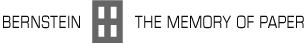r5 - 25 Jan 2009 - 02:52:11 GMT - VladAtanasiuYou are here: Bernstein > Main Web > GisServices > GisHelp
Bernstein Atlas Help
Top Line
help - Link to this document.full screen - Opens the Atlas in a new window the size of your computer screen.
Map content
Provides a description of the data displayed on the map.Quantities
Shows statistics about the records in the dataset and those displayed on the map.Records
total - total number of records in the sources from which the data derives. E.g. 110.000 in POL, WILC, WZMA, NIKI culmulated.matches - numbers of records matching the search criteria leading to the data displayed on this map. E.g. 494 for a search with the word "cat".
georeferences - number of records in the matches giving identifiable locations. E.g. 70 records from the above 494 are described in the source with locations that could be identified.
uncertains - number of records with uncertainities about their localization. E.g. such expressions in the sources as "probably Germany" or "Italy?".
Places
locations - number of distinct locations georeferenced in the sources and displayed on the maplocalities - number of localities in the dataset and on the map, such as cities and towns
regions - number of regions in the dataset and on the map, such as countries and historical areas
Intervals
The locations are divided into intervals according to the amount of records in each location. Numerical and graphical information is provided about the interval range and quantity of locations in each in absolute values and percentage. On the map the symbols size is proportional to the records per location and the symbols color according to the interval it belongs to. For regions the border width of the symbol changes according to the spatial extent of the region: bold for countries, narrow for small administrative unitsScale
linear - a more intuitive classification than the logarithmic oneslogarithmic, reverse-logarithmic - useful to represent values not uniformly distributed among ranges; emphasize small variations among values Example for values ranging from 0 to 1000 records per location.
| scale | class 1 | class 2 | class 3 | class 4 |
|---|---|---|---|---|
| linear | 0 | 1-333 | 334-666 | 667-1000 |
| logarithmic | 0 | 1-10 | 11-100 | 101-1000 |
| reverse-logarithmic | 0 | 1-900 | 901-990 | 991-1000 |
Symbols
For localities:circle - creates easily identifiable locations
cross - for crowded maps the cross might give better results
text - quickly read many placenames without needing to click on the symbols to open them For regions:
square - note that regions are displayed with different symbols than localities
text - displayed in italics
Themes
localities - display localities, such as cities or townsregions - display regions, such as countries or historical areas
uncertains - checking this option will show locations regardless whether they include uncertain localizations You might want to toggle these options to better differentiate between themes.
Basemap
shaded relief - the location symbols are best visible with this uniform background mapphysical world - background on which the symbols are still well visible and which gives a good sense of the topography and natural environment such as mountains and forests
imagery world - more landuse detail is possible with the satellite map
street map - emphasizes the contemporary cities distribution and road network; might be useful for historical data where historical continuity can be assumed none - no basemap is displayed; helps visualize location symbols in case they are obscured by the basemap
Navigation
reset extent - revert the initial map zoom level and panning positionclick symbol - provides information of a specific location, see next section "Location information"
mouse and keyboard behavior - Use the mouse and keyboard to zoom and pan the map
Location information
Clicking on a location symbol generates an window giving additional information about the location, if available. title - name of the location (normalized name, according to the Dalek georeferences file used in the Bernstein databases; see GisServices)regions - names of the regions to which a location belongs, country name first, in official language/script and in English version, followed by the subregions and region id (region names for Europe are according the the NUTS standard, country names follow ISO standards, see the documentation of Dalek in GisServices)
coordinates - decimal coordinates of the location; for location that are regions (not localities) the coordinates are arbitrary chosen in the center of the region in order to be able to represent the location on the map
variants - variants of the placenames in the context of hand-printed book history (in CERL) and a general purpose gazetteer (in Geonames)
records - number of records in the mapped dataset for a given location
bibliography - a paper-related bibliography on a given location (by IBPH)
encyclopedia - encyclopedic information on a given location (in Wikipedia)
Datasets
download - download the dataset use to produce this map for further processing (JSONP file format, see GisSoftwareArchitecture for a description)Bernstein - a map of the members of project "Bernstein: The Memory of Paper" and link to the search webpage of the Bernstein workspace
other datasets - other datasets that can be used to contextualize the maps generated in the Bernstein workspace
-- VladAtanasiu - 18 Jan 2009
Main.GisHelp moved from Main.GisHelpBernstein on 25 Jan 2009 - 02:51 by VladAtanasiu - put it back
COMMONS
WORKPACKAGES
* TOOLS SITE INFO |
| Copyright © by the contributing authors. Bernstein - The Memory of Paper http://www.bernstein.oeaw.ac.at Ideas, requests, problems regarding Bernstein? Send feedback | |